TUI Manage Booking feature (also known as the Manage My Booking) allows you to do several things online by yourself if you booked online or through the TUI app—such as view your bookings, make payments, change or cancel your holiday, and more.
Capabilities of TUI Manage My Booking Feature
TUI Manage Booking feature allows you to:
- View your reservation summary
- Pay for your trip
- Modify your booking
- Make changes to your trip (even an entirely different one)
- Update the passenger details
- Update the contact information
- Check your flight details
- Select and upgrade your flight seats
- Add luggage
- Purchase airport extras
- Check in online
- Download your boarding pass
Exceptions. Although you can use the TUI Manage Booking feature to modify most holiday packages, you cannot make changes to:
- Multi-destination holidays
- Group holidays
- Weddings abroad
- Cruise holidays
(accessible via MyTUI Cruise) - Travel Shop reservations
(accessible via MyTUI) - Ski holidays
- Lake and mountain holidays
- Flight-only reservations
- Hotel-only reservations
You will need to contact these departments by phone.
Airline Restrictions
You may not be able to make changes to your reservations if you’re flying with another airline (i.e., other than TUI Airways). However, you will still be able to view your booking details and make payments online.
How to Log in to TUI Manage My Booking?
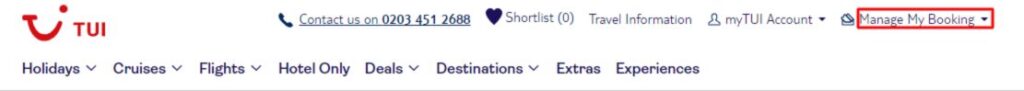
To log in to TUI Manage Booking feature/page, follow the steps below:
- Go to the homepage, TUI.co.uk
- From the Manage My Booking dropdown, select My Booking
The page below will show up on your screen

- Now enter the following details in the boxes:
- Your departure date
- Your booking reference number (e.g., 2666/123456)
- The lead passenger’s surname
- Click on the Log in to your booking button
- Follow the prompts to:
- View your booking summary
- Pay for your trip
- Modify your booking
- Make changes to your trip
- Update the passenger details
- Update the contact information
- Check your flight details
- Select and upgrade your flight seats
- Add luggage
- Purchase airport extras
- Check in online
- Download your boarding pass
Tip. If you’ve made any changes to your booking outside of Manage My Booking, you may not be able to log in to the page. In such cases, you’ll need to contact TUI for assistance in any of the following ways:
- Via the TUI App
- By phone at +4420 38 303 111 (chargeable)
- By text at 80247 (chargeable at the standard network rate)
Frequently Asked Questions about TUI Manage Booking
Embarking on a journey with TUI brings a seamless travel experience right at your fingertips, especially when it comes to managing your itinerary. Whether you’re looking to tailor your holiday or need clarity on the booking process, this FAQs section about TUI Manage Booking addresses common queries on the subject to help you prepare for your upcoming adventure with TUI.
With TUI Manage My Booking, you can view your booking summary, make payments, modify your booking, update passenger and contact details, check flight information, select and upgrade seats, add luggage, purchase airport extras, check in online, and download your boarding pass.
Yes, you cannot modify multi-destination holidays, group holidays, weddings abroad, cruise holidays (accessible via MyTUI Cruise), Travel Shop reservations (accessible via MyTUI), ski holidays, lake and mountain holidays, flight-only, and hotel-only reservations through Manage My Booking.
If you’re flying with another airline, you might not be able to make changes to your booking, but you can still view your booking details and make payments.
To log in, go to TUI.co.uk, select My Booking from the Manage My Booking dropdown, and enter your departure date, booking reference number, and the lead passenger’s surname, and then click the login button.
If you’re unable to log in, possibly due to changes made outside of Manage My Booking, contact TUI for assistance via the TUI App, by phone at +4420 38 303 111, or by text at 80247 (charges apply).
Yes, you can add luggage and purchase airport extras like priority boarding and access to airport lounges through Manage My Booking.
You can check in online and download your boarding pass directly through Manage My Booking by following the on-screen prompts after logging in.

Kim says:
Two days back I booked a Flight from tui airline . As there appears to be a mistake in the previously provided information, I’m writing to ask for help amending my passenger data for my trip. The passenger name submitted earlier is inaccurate. The correct full name is kim santos