Allegiant Airlines offers 3 convenient ways to check in for your flight. The first option is online check-in, which opens 24 hours prior to departure. The second option is mobile check-in, which allows you to check in using your smartphone or tablet after you download the Allegiant mobile app (free). Finally, you can also choose to check-in at the airport check-in counter. Regardless of which method you choose, Allegiant Airlines makes checking in for your flight quick and easy.
How to check in with Allegiant Airlines
Allegiant Airlines allows you to check in for your flight through:
- Online check-in (web check-in)
- Mobile check-in
(Android or iOS app) - Airport ticket counter check-in
Note
- Passengers over 18 years of age and those below 18 years travelling alone must carry photo identification (such as a driver’s license) issued by a national/state government agency.
- Allegiant priority check-in for military personnel. Active-duty military personnel and their dependents are entitled to board after priority boarding and before family boarding on all Allegiant Airlines flights.
Allegiant Airlines Check in Time for Flights
What is the Allegiant Air check-in time for flights?
Allegiant Airlines recommends that you reach the airport at least 2 hours before the scheduled flight departure time of your flight so that you’re fully checked in and at the boarding gate at least 1 hour before departure.
- Online Check-in Time
What is Allegiant Airlines’ online check-in time?
You can check in online (web check-in) from 24 hours to 45 minutes before your flight’s departure.
You will also be reminded by email 24 hours in advance.
- Mobile Check–in Time
What is the Allegiant mobile check-in time?
Allegiant Airlines’ mobile app check-in time is the same as the online check-in time (above). You will also receive a reminder email 24 hours before your flight’s departure.
- Airport Counter Check-in Time
What is Allegiant’s airport counter check-in time?
Allegiant recommends that you:
- Reach the airport at least 2 hours before your flight’s scheduled departure.
- Complete your check-in and be at the boarding gate at least 1 hour before departure.
Note
- Download, print, or email your boarding pass at home to save USD 5 on printing charges at the airport.
- Keep enough buffer time for security checks, checking in baggage, etc.
Allegiant Airlines Online Check in
How to check in with Allegiant Airlines through the website?
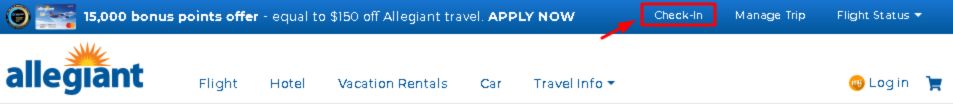
Checking in online is a great way to save time at the airport. You can web check in for your Allegiant Airlines flight online through the airline’s official site. The online check-in window is open from 24 hours to 45 minutes before departure.
To check in online from Allegiant’s website, follow the steps below:
- Go to AllegiantAir.com
- Click on the Check-in tab as shown above
- Choose how you want to check in:
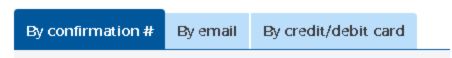
- By confirmation # (opens by default)
- By email (you’ll have to select it)
- By credit/debit card (you’ll have to select it)
- Enter the information for whichever option you choose
- Click on the Continue button
- Select your flight and follow the prompts to check in
When checking in online, you can also:
- Select a seat for a fee (if you didn’t earlier).
- Purchase baggage.
(Purchasing baggage online in advance is cheaper than purchasing at the airport)
You May Not Be Able to Check in Online If:
- You’re travelling with a pet or an emotional/psychiatric service animal
- You’re booked as an unaccompanied minor
- You’re flying with an infant
- You couldn’t complete your check-in online
Travel Tips
- If you’re specifically required to check in physically at the airport counter, the boarding pass printout fee will be waived for you.
- You must drop off your checked bags at Allegiant’s ticket counter at least 1 hour before departure—but not more than 2 hours before departure.
Allegiant Airlines Mobile Check-in
How to check in with the Allegiant Airlines mobile app?
You can check in with Allegiant’s mobile app up to 45 minutes prior to departure (mobile check-in opens 24 hours before departure). Having a mobile boarding pass allows you to zip through the airport without worrying about printing it.
To check in with the mobile app, log in to your Allegiant account, enter your flight details, and use the prompts to check in for your flight. After you check in, you will receive your mobile boarding pass as a QR code.

You can use the mobile app to:
- Check-in for your flight
- Download your mobile boarding pass
(and access it later) - Review and access your upcoming trips
- View and select seats
- Confirm, check, or add baggage
- Upgrade to Priority Boarding
- Receive flight status notifications
- Manage important self-service functions
Allegiant Airlines Airport Desk/Counter Check in
About Allegiant Airlines check-in at the airport
All passengers can check in physically at the airport counter. After you show your travel documents (with confirmation number) and a valid government-issued photo ID (such as a passport or driver’s license) at the airport counter:
- You can check your bags
- You’ll be assigned a seat
(unless you’ve already selected it) - You’ll be given your boarding pass
(unless you’ve already downloaded or printed it)
Airport Check-in Tips
- Airport check-in counters close 45 minutes before flight departure but you must check in your luggage at the airline’s ticket counter at least 1 hour before departure (and no longer than 2 hours before departure).
- Unless you’re specifically required to check in at the airport, printing a boarding pass at the airport will cost you USD 5 per boarding pass. To save the boarding pass fee, carry a printout of your boarding pass or download your mobile boarding pass.
- If you’re required to check in at the airport counter, your USD 5 boarding pass printing fee will be waived.
- If you’re older than 18 years or an unaccompanied minor between 15 – 17 years, you’re required to carry a photo ID (or a birth certificate in case of the latter).
- Airport security wait times can vary, so arrive at least 2 hours before your flight’s departure.
Allegiant Airlines Check-in & Boarding Pass
There are 3 ways to check in and get your boarding pass:
- Check in online through the airline’s website, print your boarding pass at home, and bring it to the airport.
- Download Allegiant’s free mobile app, check in for your flight, and get your paperless boarding pass delivered to your smartphone.
- Check in at the airport counter and obtain a printout of your boarding pass for a USD 5 fee.
It is mandatory for all passengers to check in for their flight before departure. You can check in in advance starting 24 hours till the check-in deadline, which is 45 minutes before departure regardless of how you check in (online, with the mobile app, or at the airport). Allegiant will also send you a check-in reminder by email 24 hours before departure.
To save money, bring a home-printed boarding pass with you to the airport or the free (paperless) mobile boarding pass, along with your government-issued ID.
Allegiant Airlines Boarding Process for Flights
You should aim to reach the boarding gate 1 hour before your flight’s departure. If you’re not there at least 30 minutes before your flight departs, your booking may be cancelled. Boarding gates close 10 minutes before departure.
Allegiant Air Boarding Zones
The boarding process at Allegiant starts with 4 zones by name, followed by 6 general boarding zones by number. General boarding zones are based on whether you’re travelling with carry-on baggage and your seat row.
- If you’re travelling without carry-on baggage to be placed in the overhead bin, you’ll be boarded first from the back of the aircraft, followed by passengers who will be stowing their bags in the overhead bin (also back to front).
- If you didn’t select a seat in advance (USD 0 – 80 at the time of booking), you will be assigned a seat by Allegiant and placed accordingly.
The boarding zones in the order of boarding priority are as follows:
- Pre-boarding. Includes passengers requiring special assistance or more time to board the flight.
- Priority Boarding. Includes passengers who have purchased the Priority Access add-on and passengers holding an Allegiant World Mastercard.
- Military Boarding. Includes active-duty military personnel and their dependents.
- Family Boarding. Includes passengers travelling with strollers and car seats.
- Zone 1. Includes passengers occupying exit row seats.
- Zone 2. Includes passengers seated in rows 25-40 and travelling without carry-on baggage.
- Zone 3. Includes passengers seated in rows 1-24 and travelling without carry-on baggage.
- Zone 4. Includes passengers seated in rows 25-40 and travelling with carry-on baggage.
- Zone 5. Includes passengers seated in rows 10-24 and travelling with carry-on baggage.
- Zone 6. Includes passengers seated in rows 1-9 and travelling with carry-on baggage.
Note
- To ensure you’re seated with your group, pay to select your seats ahead of time, ideally at the time of booking (USD 0 – 80). If you wait until check-in for free seat assignments, the airline makes no guarantee that your group will be seated together.
- Allegiant boards passengers travelling with carry-on bags in the last 3 groups (4, 5, and 6), unlike Frontier Airlines which gives priority to passengers who have purchased the carry-on bag priority boarding.
Frequently Asked Questions on Allegiant Airlines Check-in
The FAQs section below answers the most commonly asked questions about Allegiant Airlines check-in, from what types of identification are accepted to how early you should arrive at the airport. So whether you’re a first-time flyer or a seasoned traveller, read on to learn more about Allegiant Airlines check-in and make your next flight as hassle-free as possible.
If you’re checking in online or with the mobile app, you can check in as early as 24 hours before departure.
Yes, you can download your Allegiant boarding pass to your smartphone if you check in for your flight with Allegiant’s mobile app.
Allegiant Airlines check-in policy is easy to follow. Passengers are encouraged to check in online or through the mobile app starting 24 hours before the scheduled departure time of their flights. This allows them to print their boarding passes, select seats, and pay for any additional baggage or services they may need. If passengers are unable to check in online, they can do so at the airport counter. All passengers must complete their flight check-in and be in possession of a boarding pass at least 45 minutes before their flight’s scheduled departure time. Failure to do so may result in denied boarding and forfeiture of any fare paid.
You must carry a valid government-issued photo ID like a driver’s license, state/national identification card, or passport when checking in for your flight if you’re 18 years or older. For TSA’s list of acceptable forms of ID, click here.
Allegiant Airlines online check-in time starts 24 hours before departure and ends 45 minutes before departure. You should arrive at the airport at least 2 hours before your flight’s scheduled departure time, complete your check-in, and be at the boarding gate at least 1 hour before departure.
No, you don’t need to confirm your reservation before check-in. All you need to do is check in for your flight and get your boarding pass before departure.
You should plan to reach the airport at least 2 hours before your flight’s departure. If you’re carrying checked baggage, you must have checked in your bags no later than 45 minutes before departure.
You should reserve your seats in advance if you want to sit with your family on Allegiant. If you don’t, you could end up sitting separately.
You can reserve your seats for a small fee at the time of booking or later from Manage Travel, or through the Allegiant app.
You will receive your boarding pass automatically after you check in (online through the website or with the mobile app). Alternatively, you can receive a printout of your boarding pass after checking in at the airport, but it’ll cost you USD 5 per printout.
Be sure to bring your printed paper boarding pass to the airport—or the digital boarding pass if you’re using Allegiant’s mobile app, as well as your government-issued ID.
Yes, you can check your bags online for your Allegiant flight. However, you must drop off your bags at the airport’s baggage drop-off counter before the check-in deadline.
Yes, you can pay your baggage fee when you’re checking in online for your Allegiant flight.
No, Allegiant does not offer curbside check-in facilities.
No, Allegiant does not provide self-service kiosk check-in as of now.
Yes, you can pay your baggage fees at the Allegiant ticket check-in counter.
Yes, you can change your seat for Allegiant flights at the airline’s check-in counter as long as you haven’t been issued your boarding pass.
How do I download Allegiant Airlines check-in app?
You can download Allegiant’s check-in app (i.e., mobile app) by clicking on the appropriate link (Google Play/App Store).
